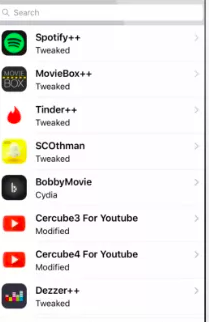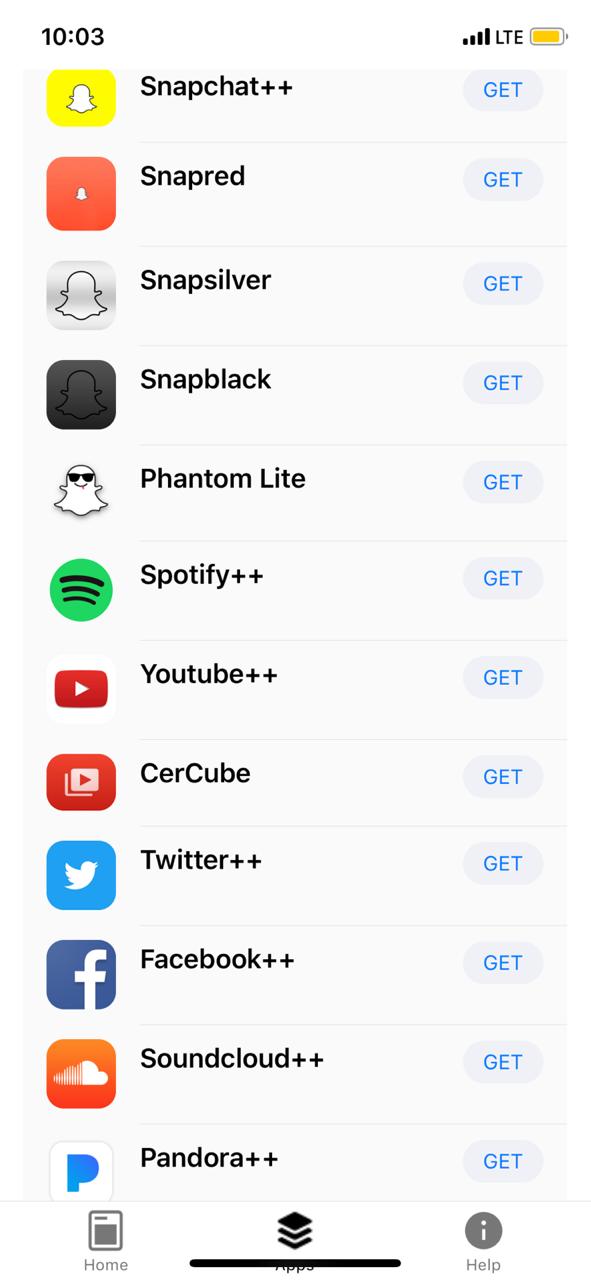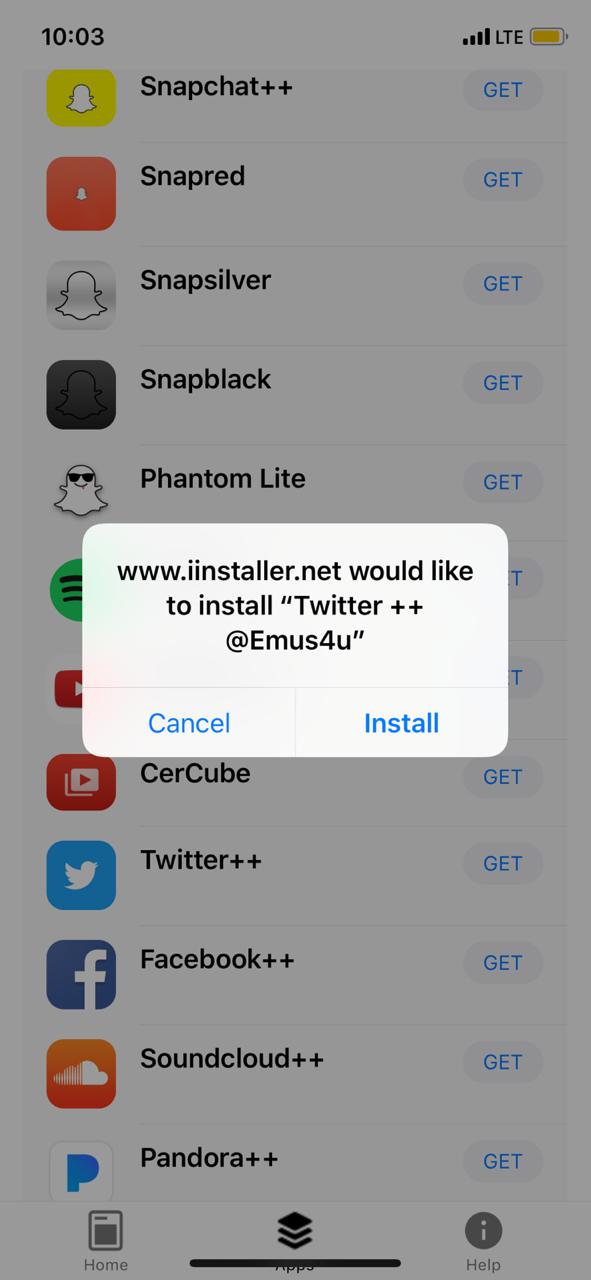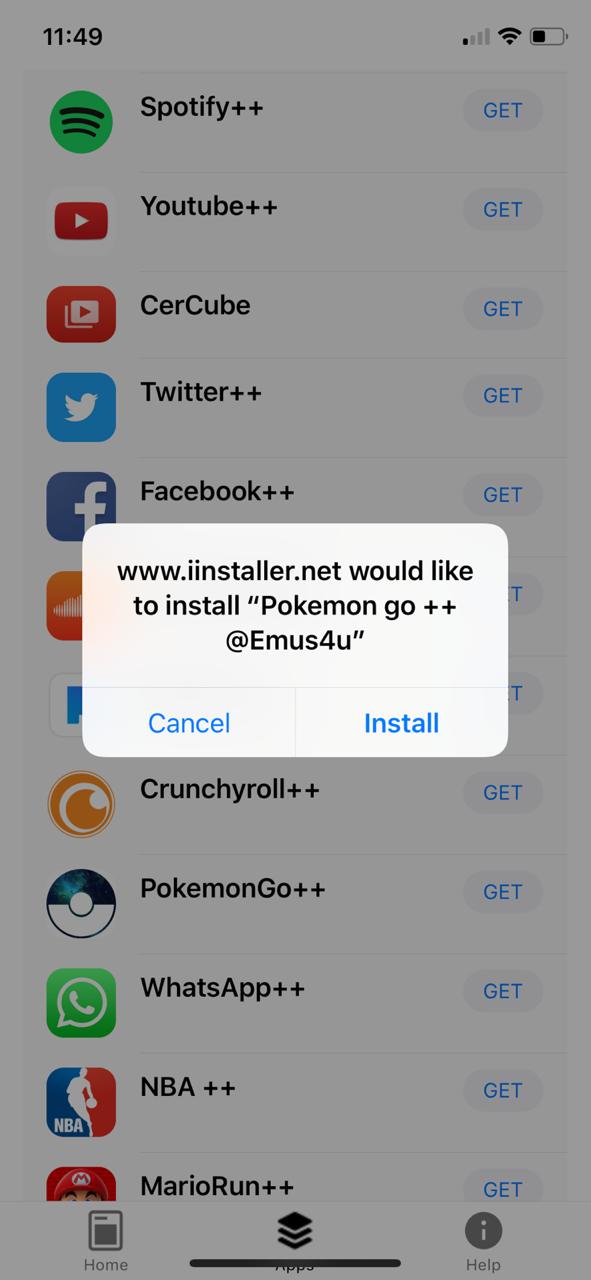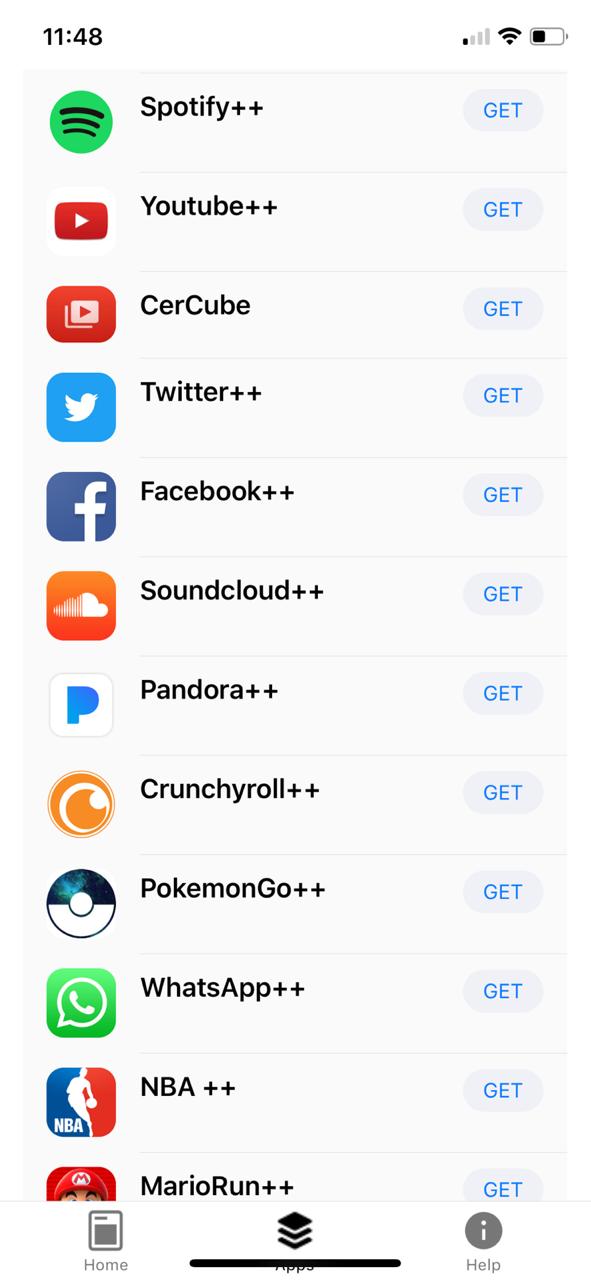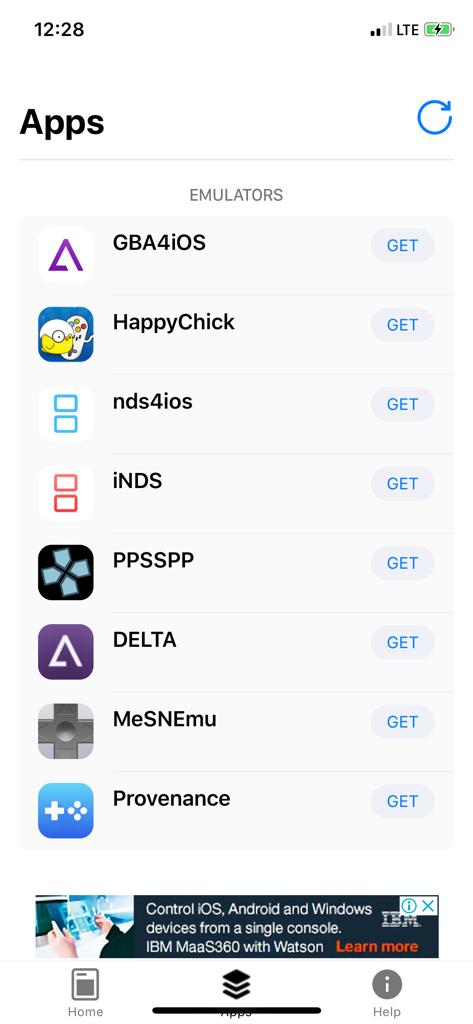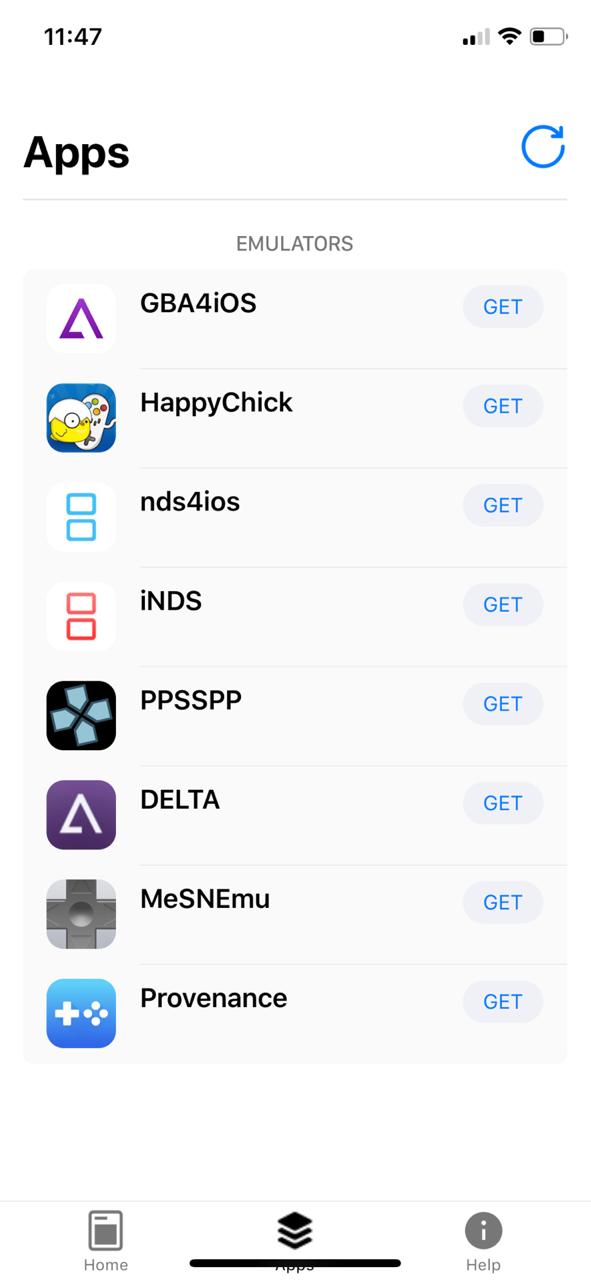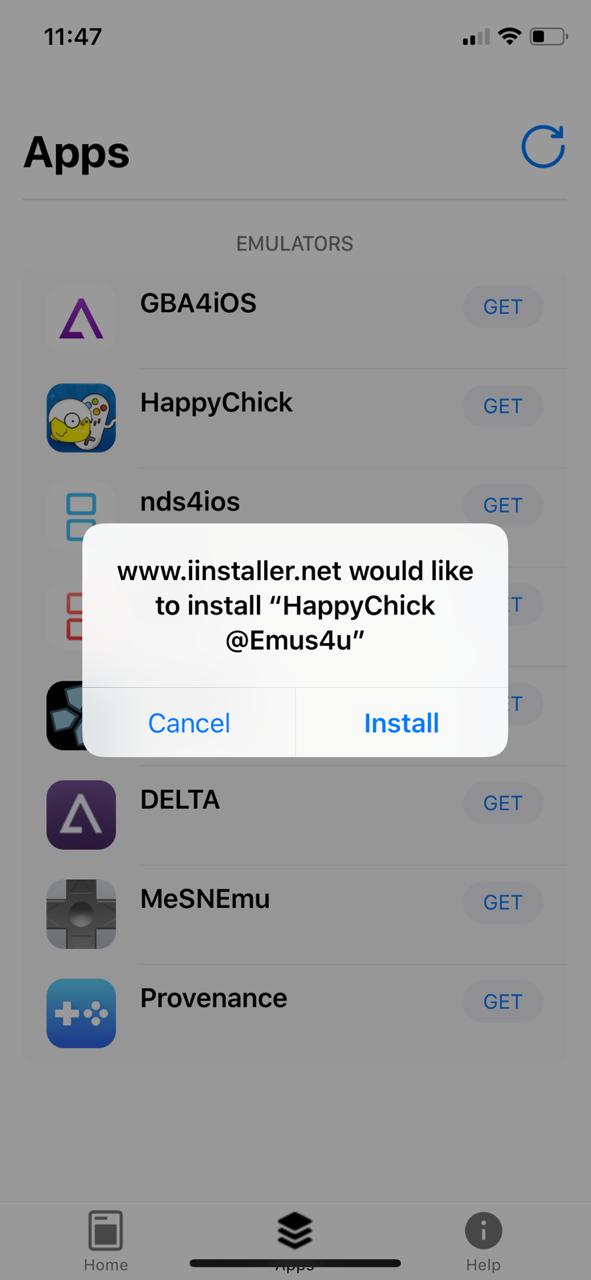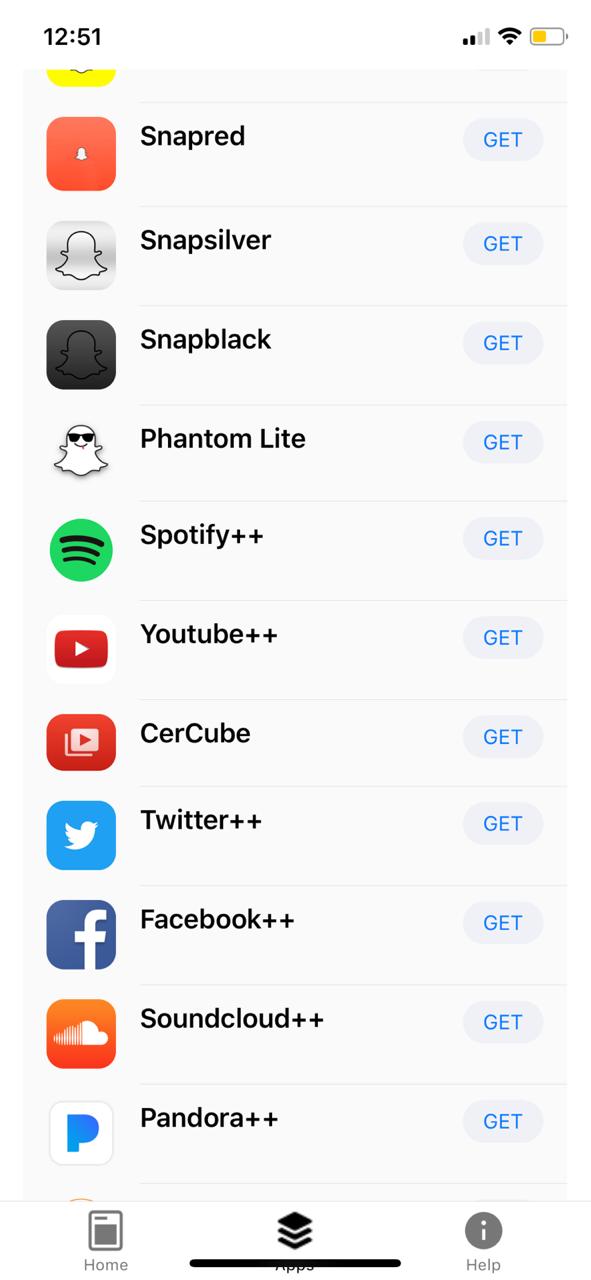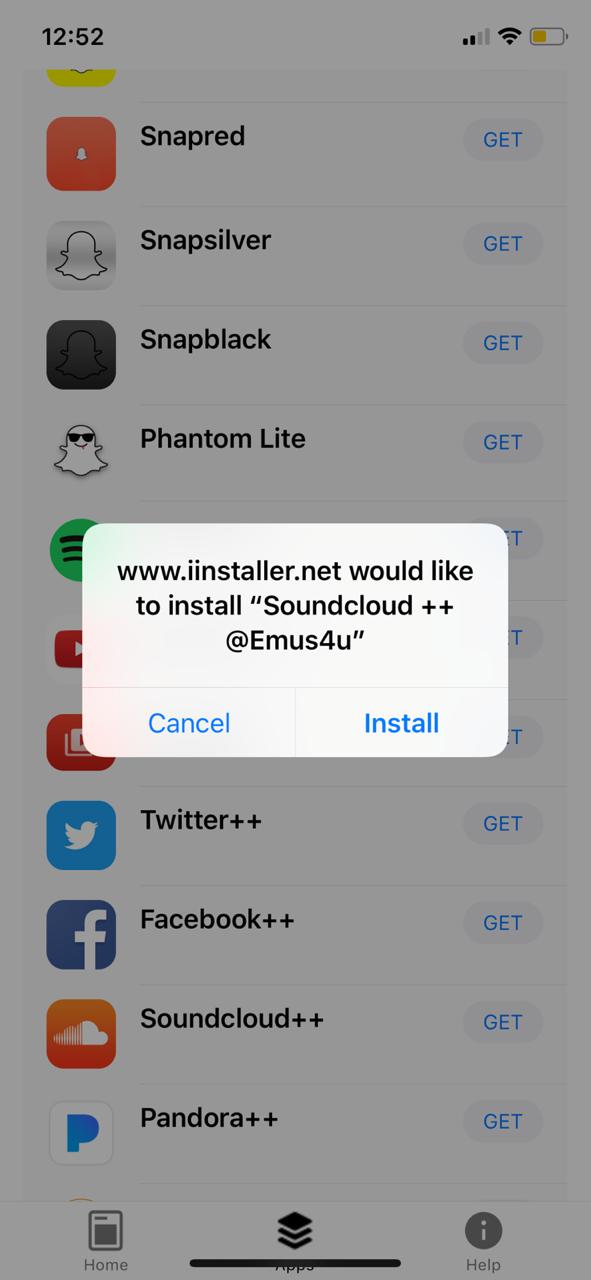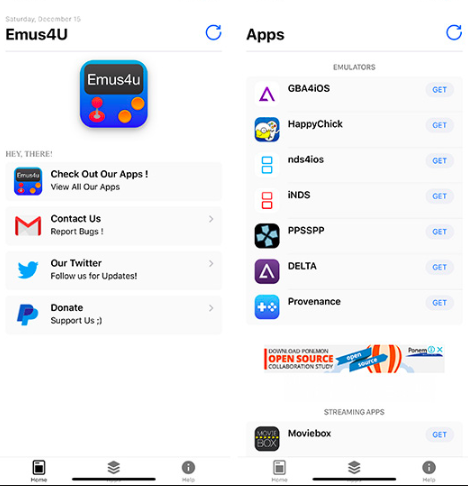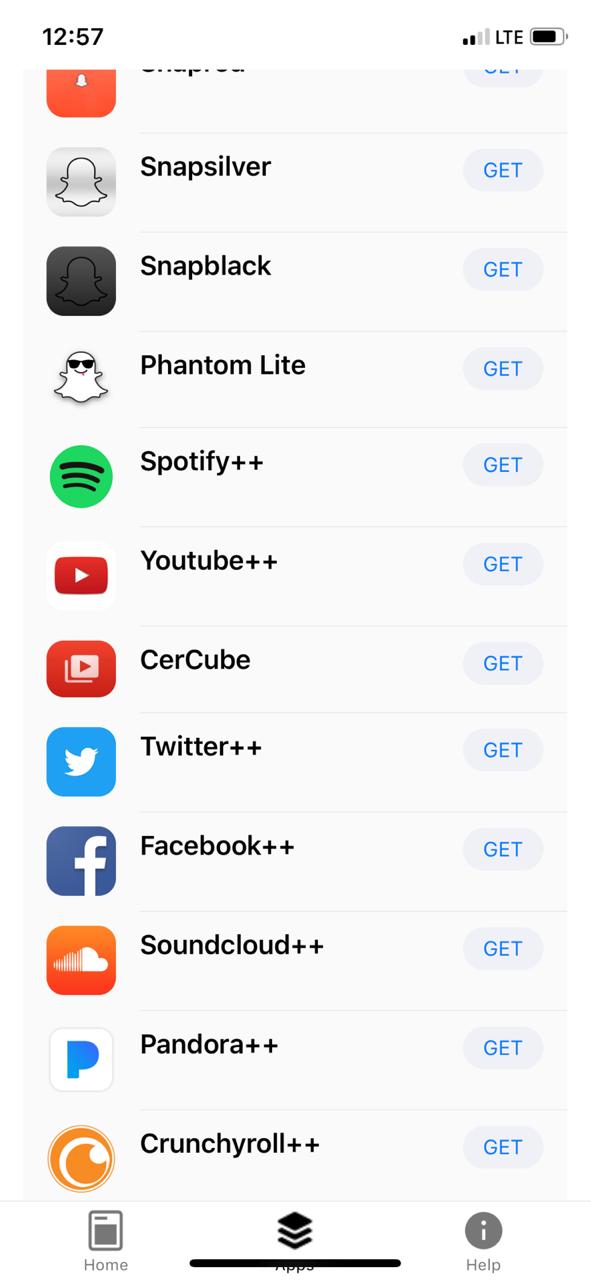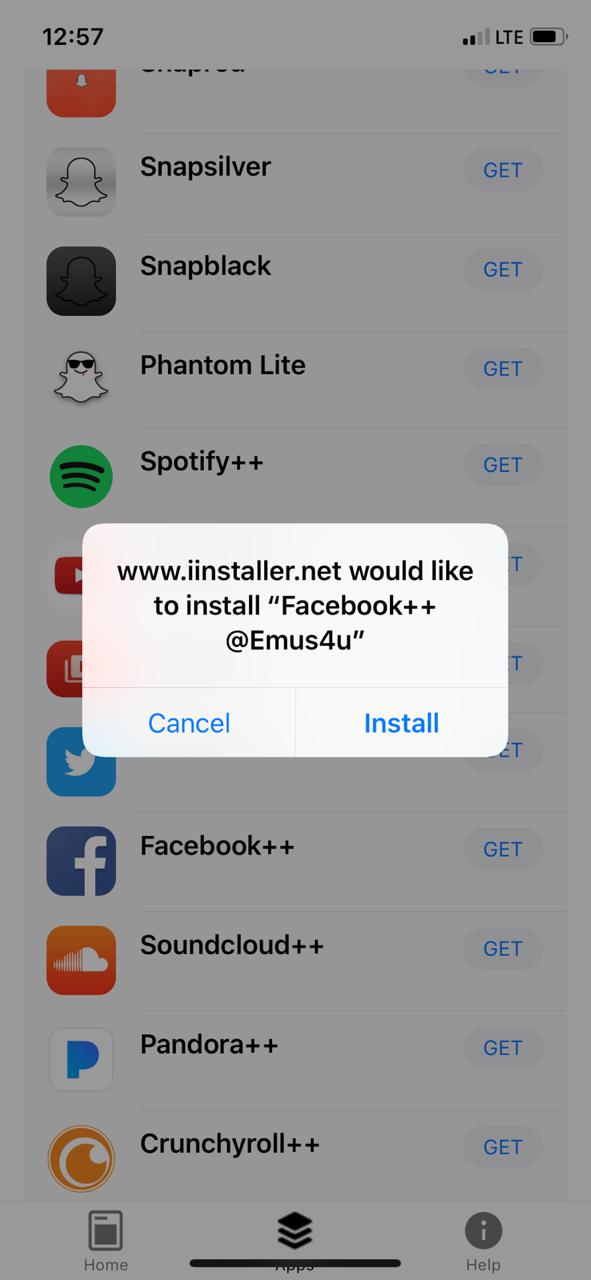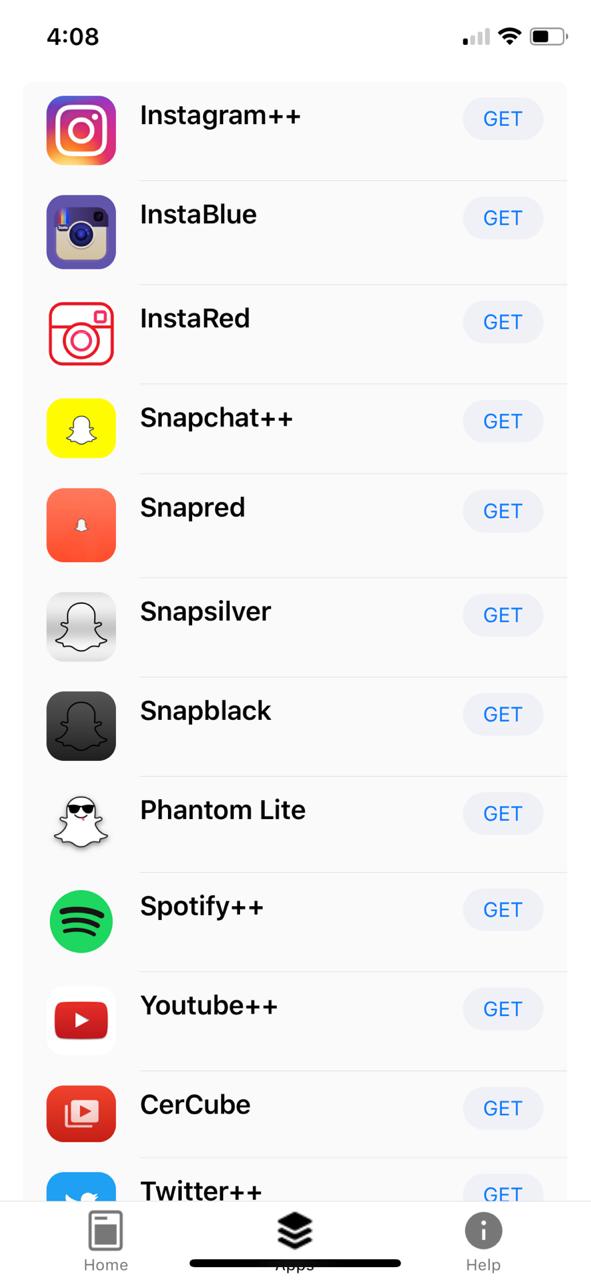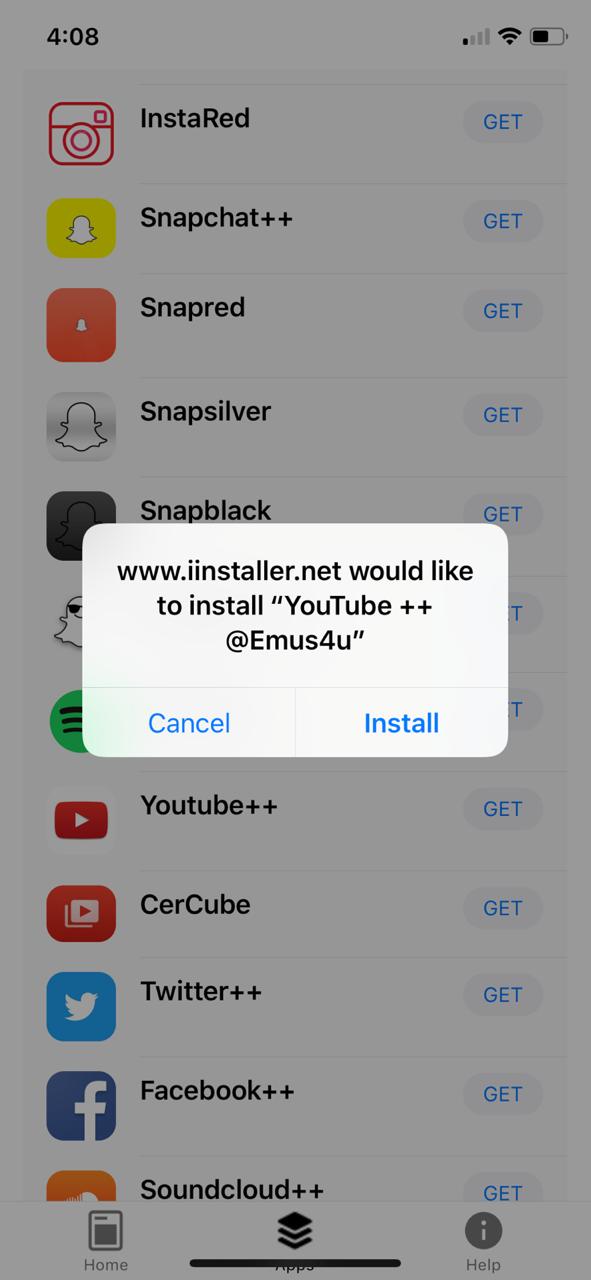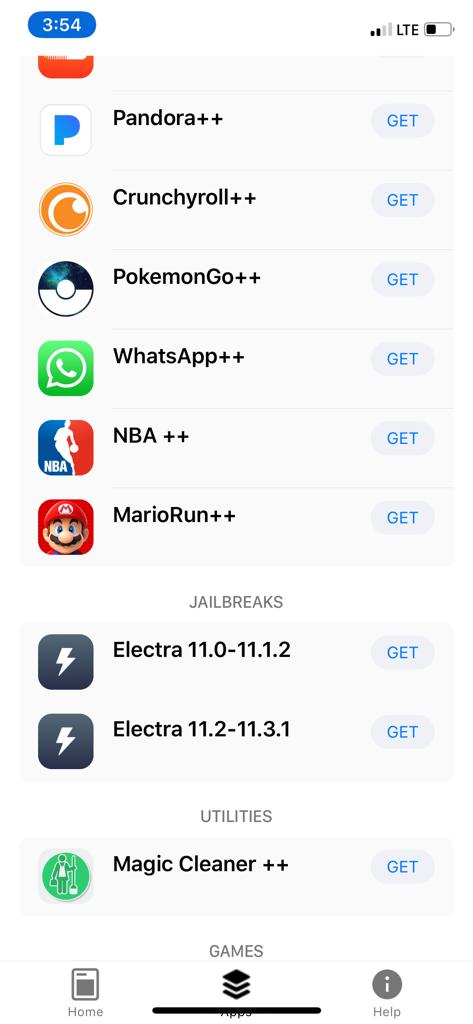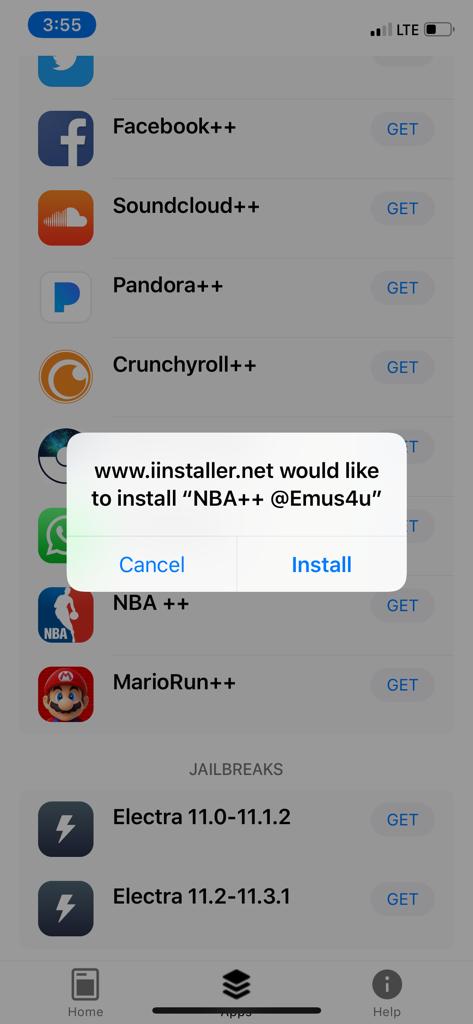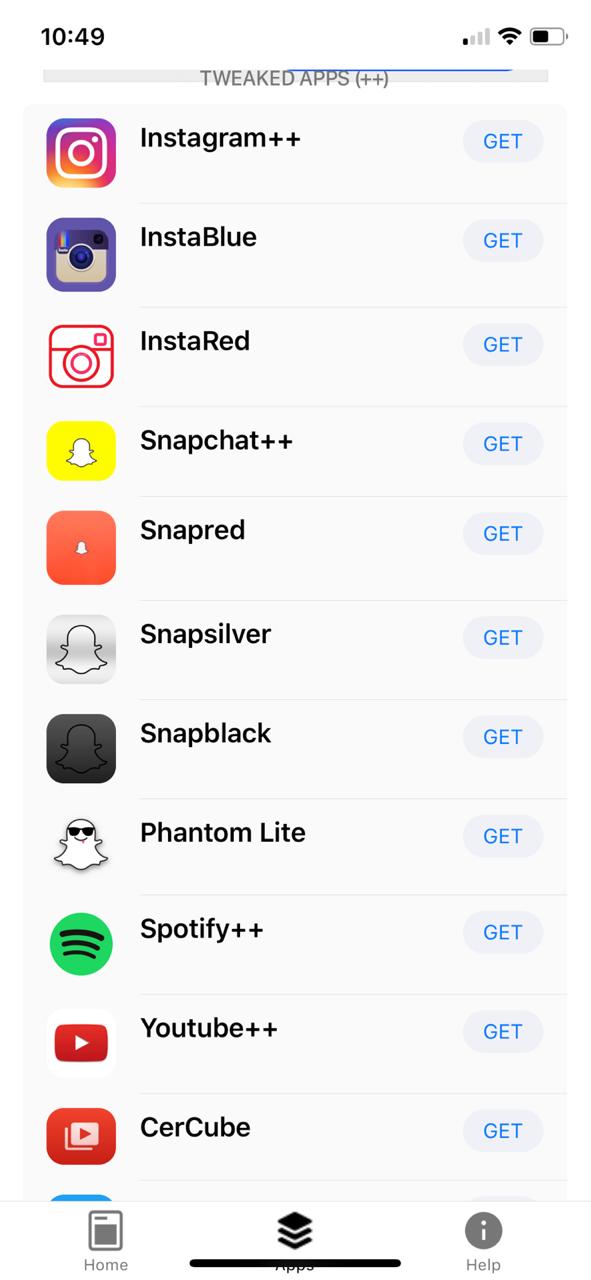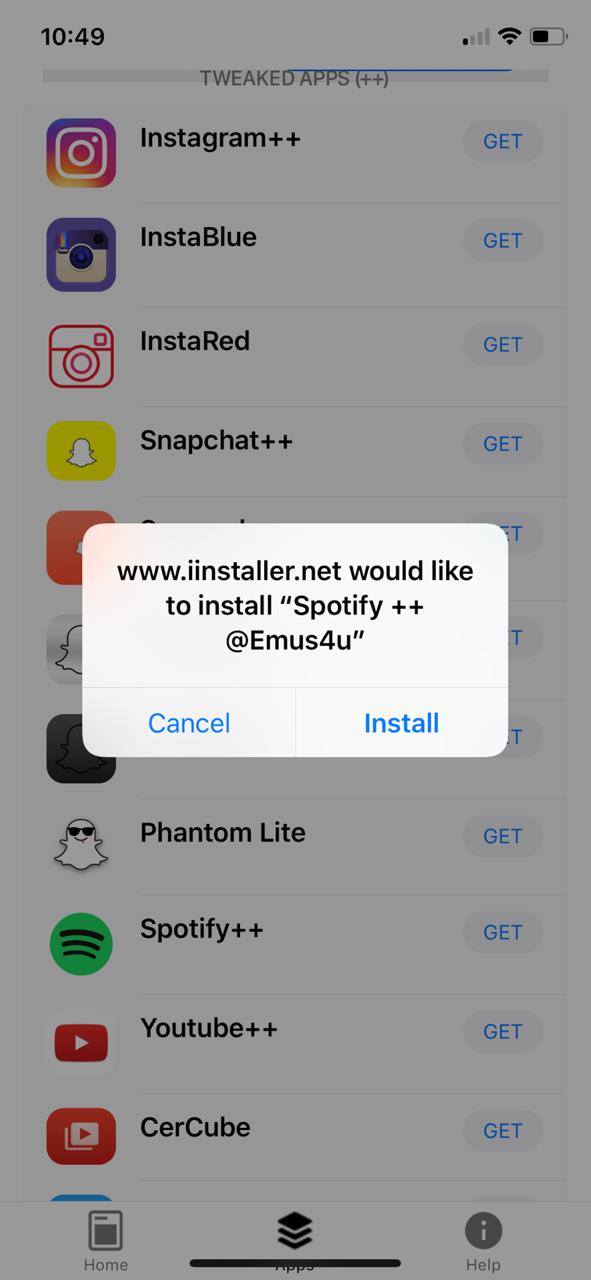Download Latest GBA4iOS Emulator from Emus4u on iOS: Admit it! You are here reading this post because you loved playing games on your Nintendo or Game Boy Advanced consoles during your childhood. Console games of the likes like Super Mario, Pokémon, and Dragon Ball Z were extremely popular.

In this post, we are going to share with you the steps to download and install GBA4iOS emulator on your iPhone/iPad for free from Emus4u. GBA4iOS enables you to play the old-school Nintendo and Game Boy Advance games on your iPhone/iPad. You can download GBA4iOS for free from Emus4U on iOS. Emus4u is a third-party App Store that houses tons of hacked, modified, modded, and tweaked iOS applications. With Emus4U installed on your iPhone/iPad, you can download a ton of 3rd party iOS applications which are not available on the Apple App Store. Moving forward, let us have a look at the features of GBA4iOS. Also, “NBA++ on iOS with Emus4u App (Download)“.
GBA4iOS – Play Game Boy & Nintendo Games on iPhone/iPad | Features
It is pretty easy to download and install GBA4iOS on your iPhone/iPad. Maybe this is what makes the emulator extremely popular among the old-school gaming enthusiasts. Another feature which contributes towards the popularity of GBA4iOS is that it is extremely easy to use application. You won’t find it tough controlling your favorite old-school game in the emulator.
- Please note that you do not require jailbreaking your iPhone/iPad for the purpose.
- The emulator supports all the major iOS versions, even the old ones.
- The emulator even supports multiplayer online gaming.
- Cloud save is present in the emulator. This means you can save your progress to the cloud and easily synchronize the same with multiple devices.
- You can even create your own game controls.
These are only some of the amazing features of GBA4iOS. Following are the steps to download and install the emulator on iOS. Also, Get this: “Pokemon Go Hack(PokeGo++) on iOS – iSpoofer Pokemon Go (Best Tweak)“
Install GBA4iOS Emulator on iPhone/iPad [No Jailbreak] [STEPS]
- Since we are downloading the emulator from Emus4u, you have to install Emus4u first on your iPhone/iPad. You can easily find the steps to install Emus4u here: “ Download Emus4u App(LATEST)“.
- Once you have installed Emus4u, go ahead, and trust its profile. After you have trusted the profile, launch the application and search for GBA4iOS.
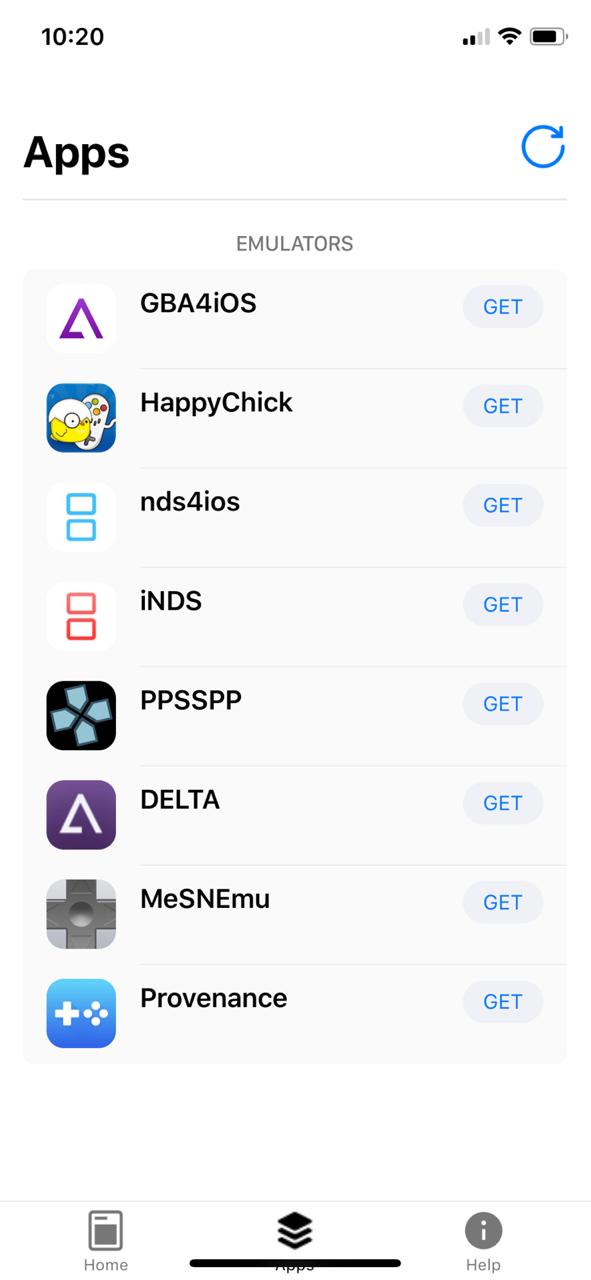
Emus4u App Launch on iOS – GBA4iOS - GBA4iOS is a very popular emulator and will come up as the first search result only. Tap on the search result to read more about the emulator.
- Press ‘Get’ to initiate the download and installation process of GBA4iOS on iPhone/iPad from Emus4u.
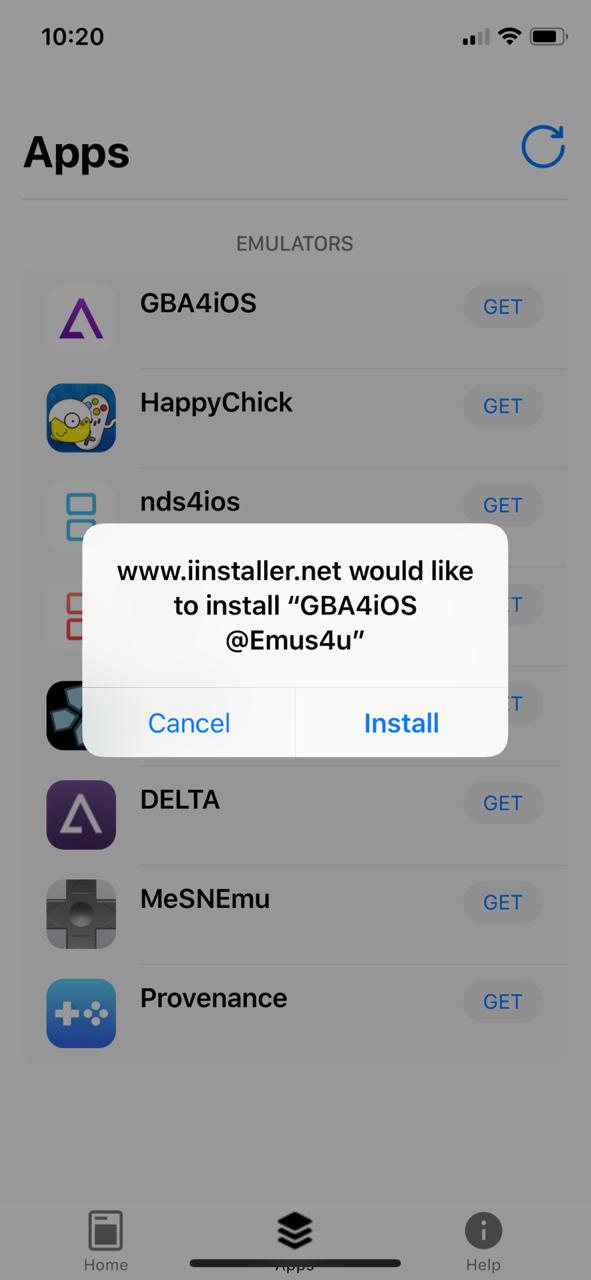
GBA4iOS Installation on iOS with Emus4u App - That’s it! Within a few minutes, you will have the icon of GBA4iOS on the home screen of your smartphone.
- Please do not forget to trust the profile of the emulator prior to launching the same.
Also, Check Out these Apps:
Happy Chick Emulator on iOS 12.2, 12.1, 12.1.2/11+ iPhone/iPad (Download).
Twitter++ Download on iOS (Tweaked Version) on iPhone/iPad No Jailbreak.
Final Words – GBA4iOS Quick Download on iOS from Emus4u
We hope you are successful in installing GBA4iOS on iOS from Emus4U. If you face any issues somewhere during the installation process, let us know about the same in the comments section provided below. In the next article, We will discuss more Delta Emulator on iOS with Emus4u App, which is the advanced version of GBA4iOS Emulator. Till then, take care and bye.