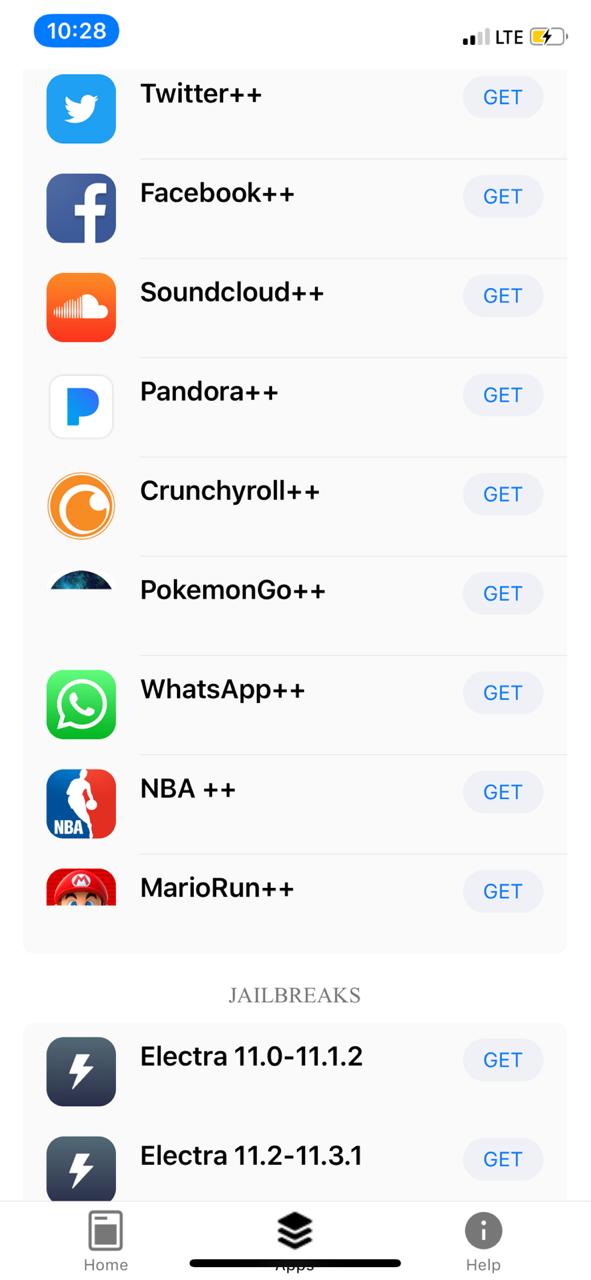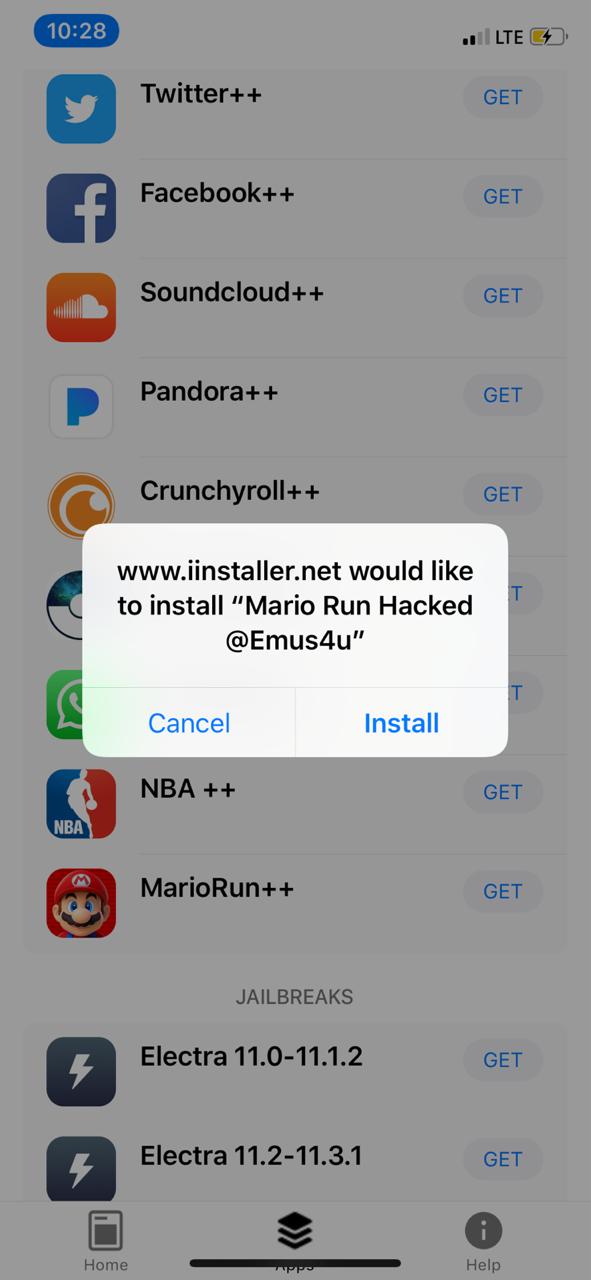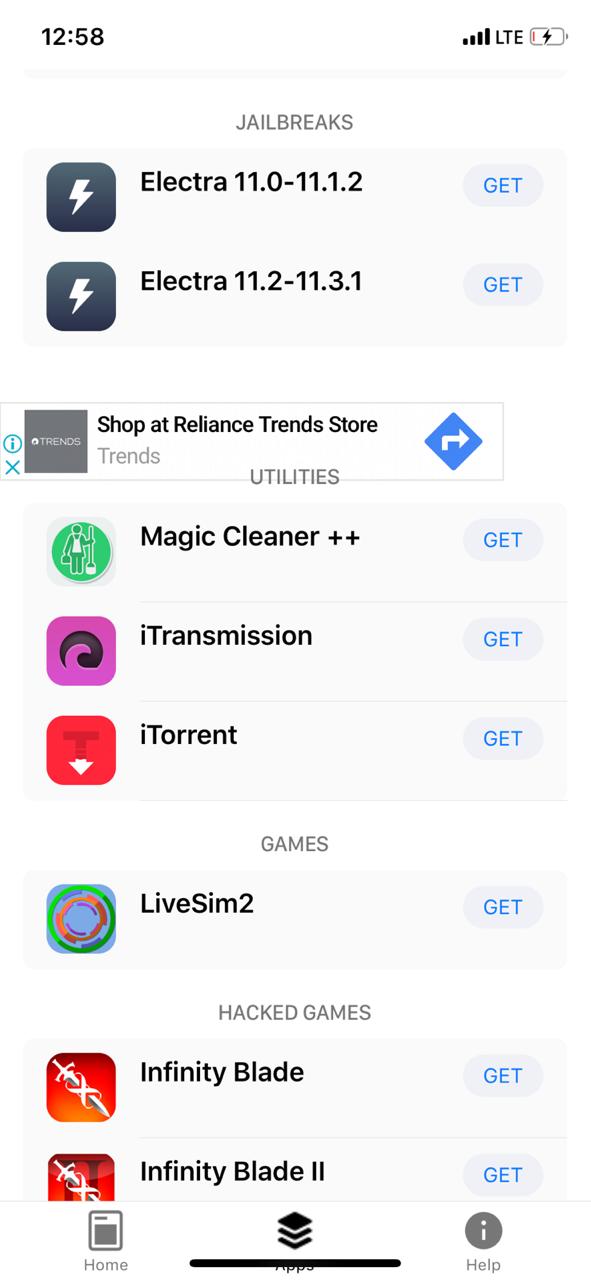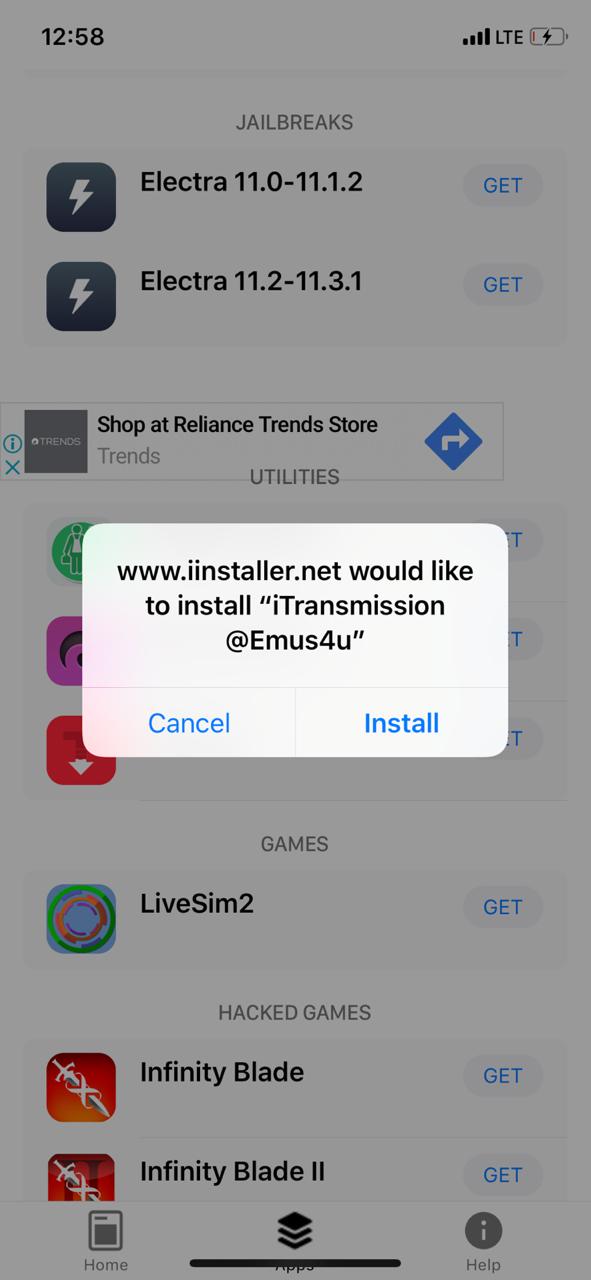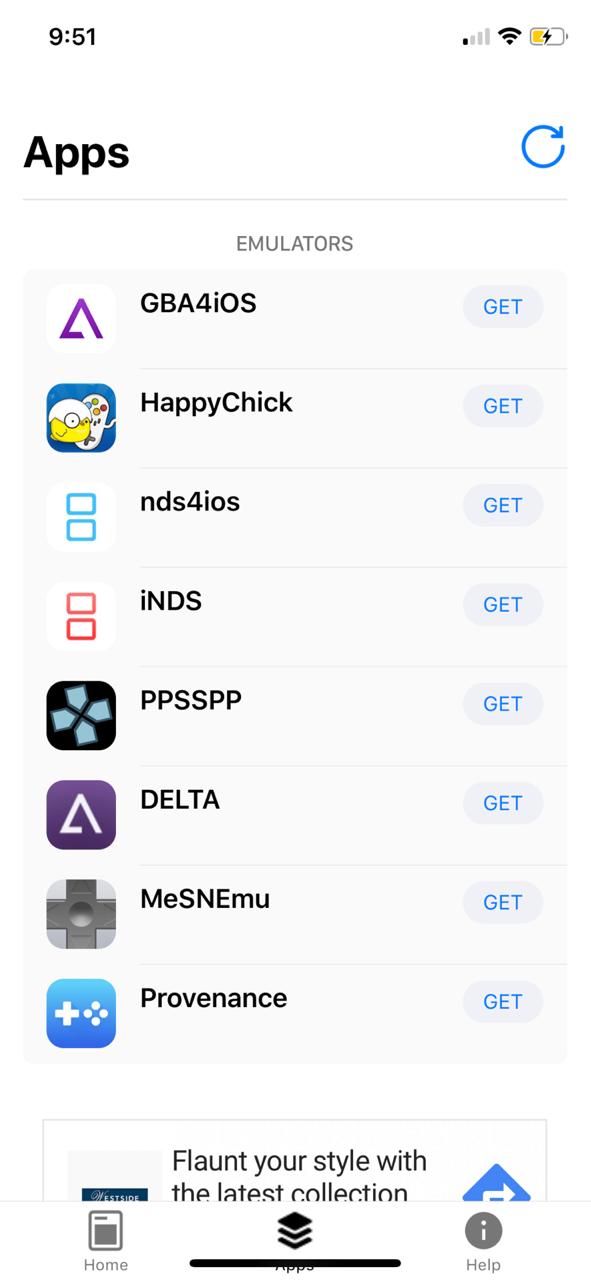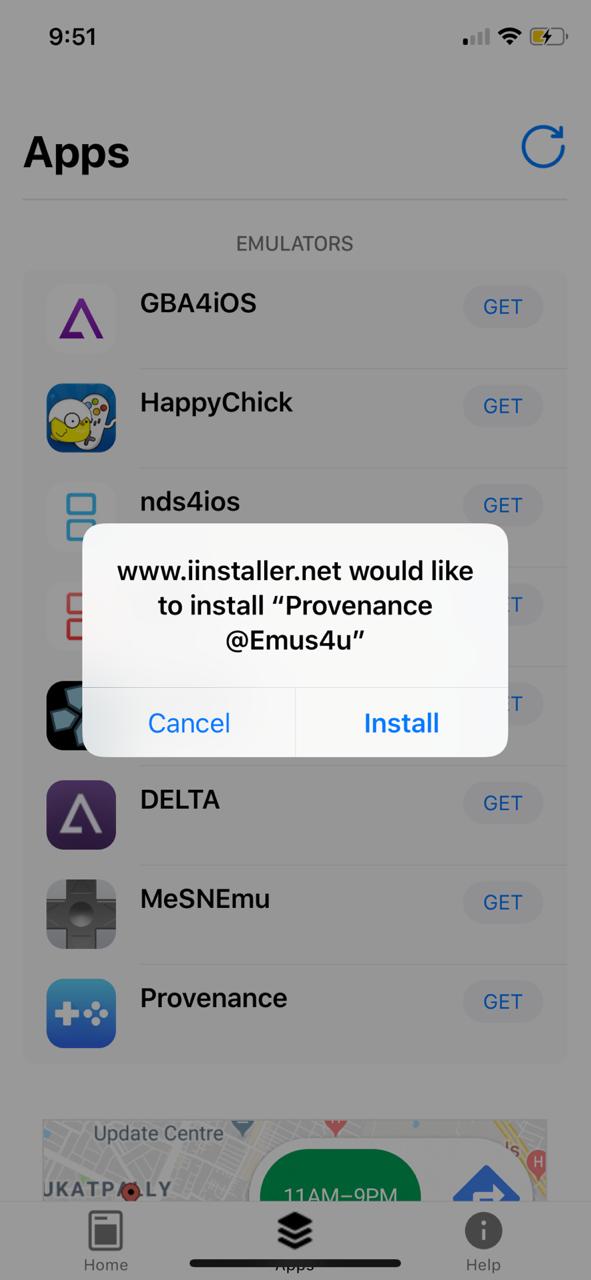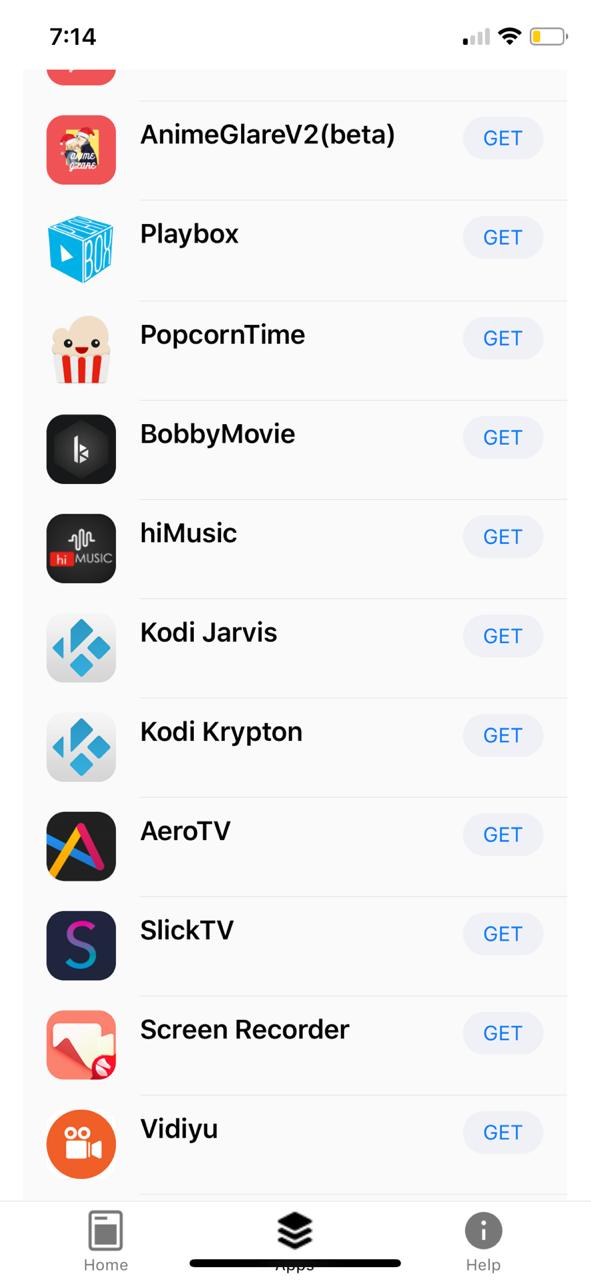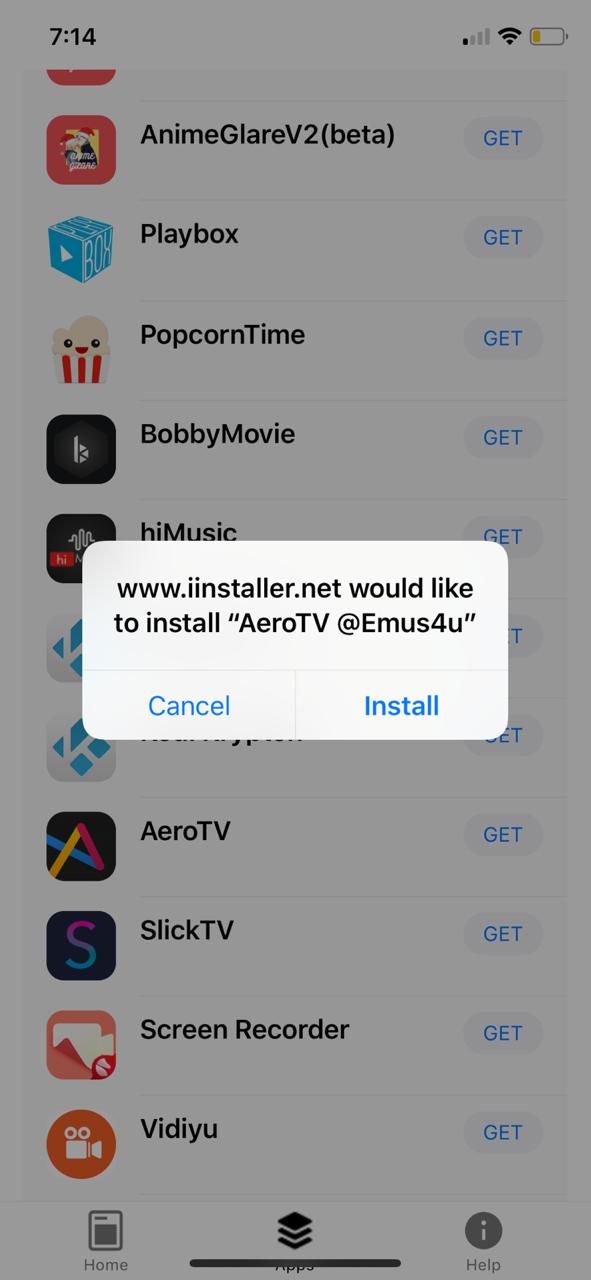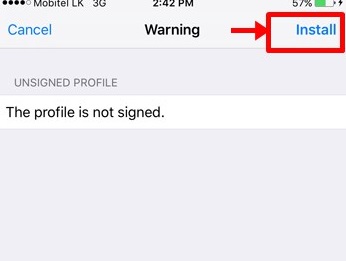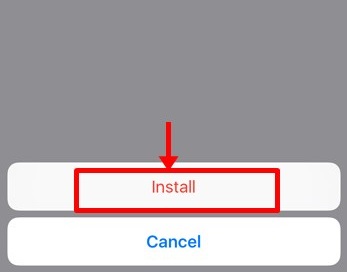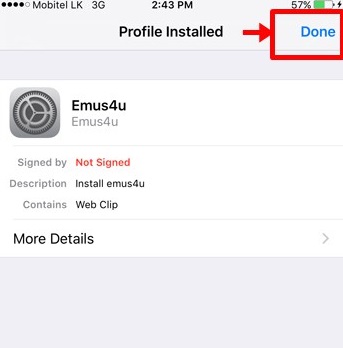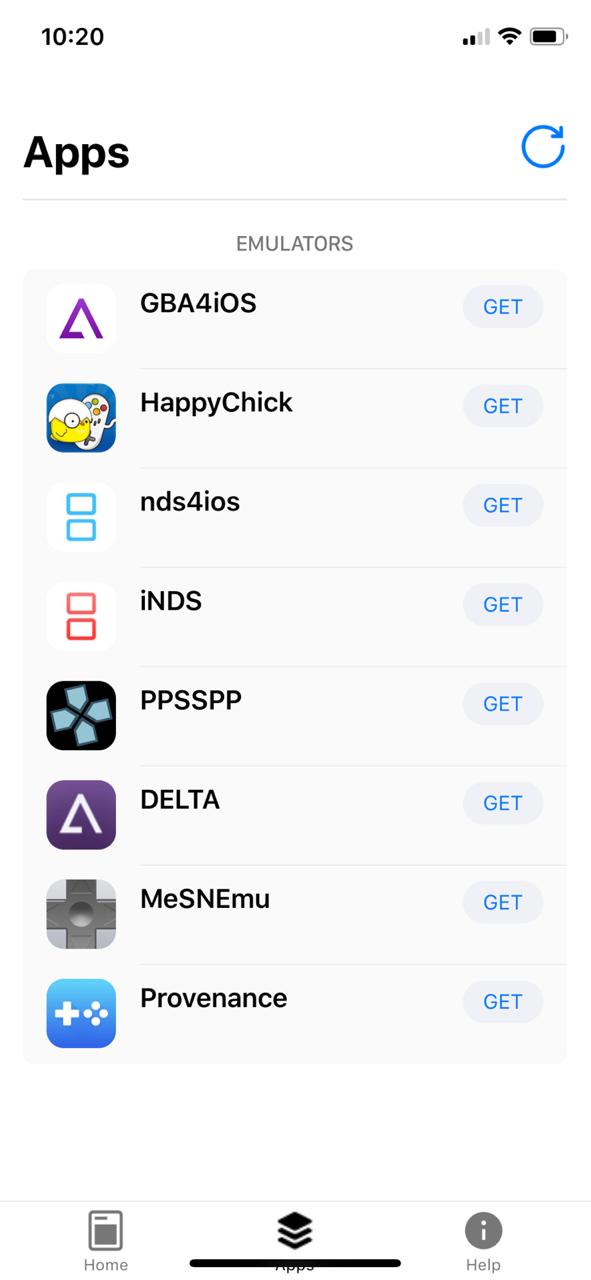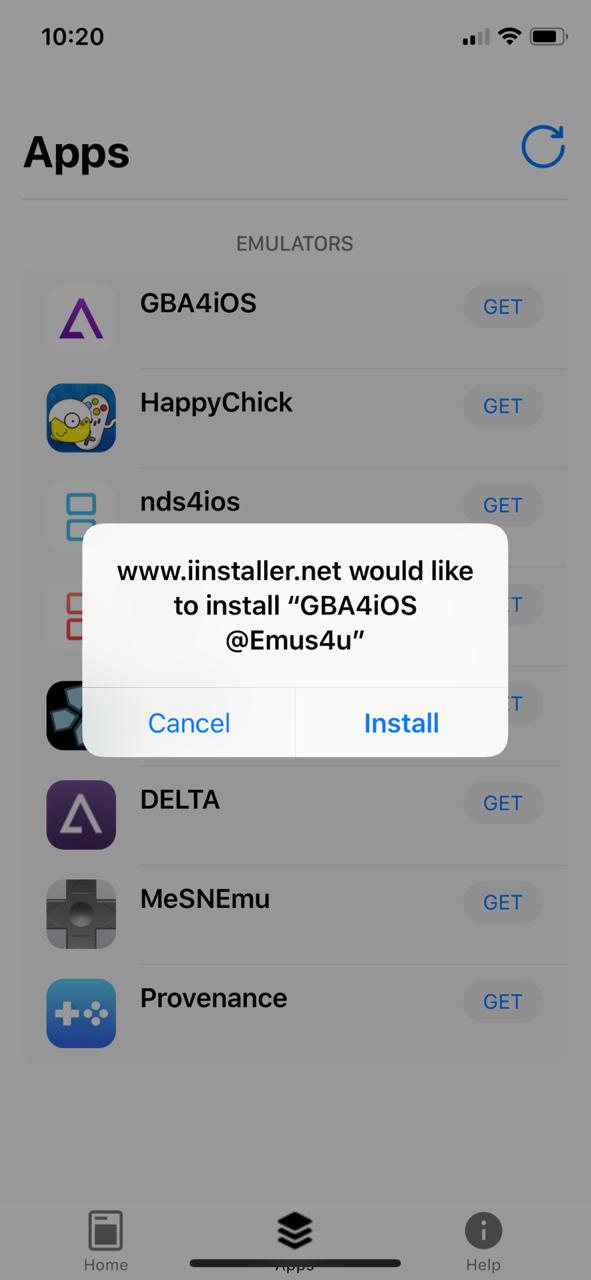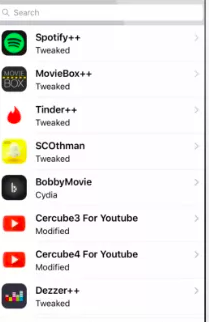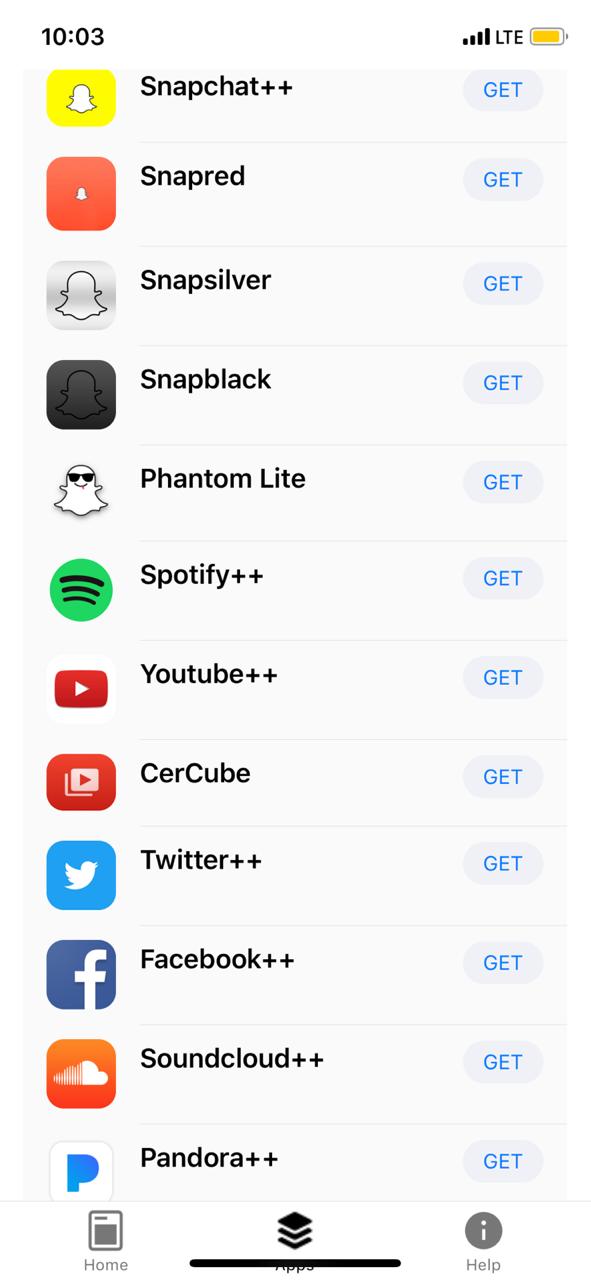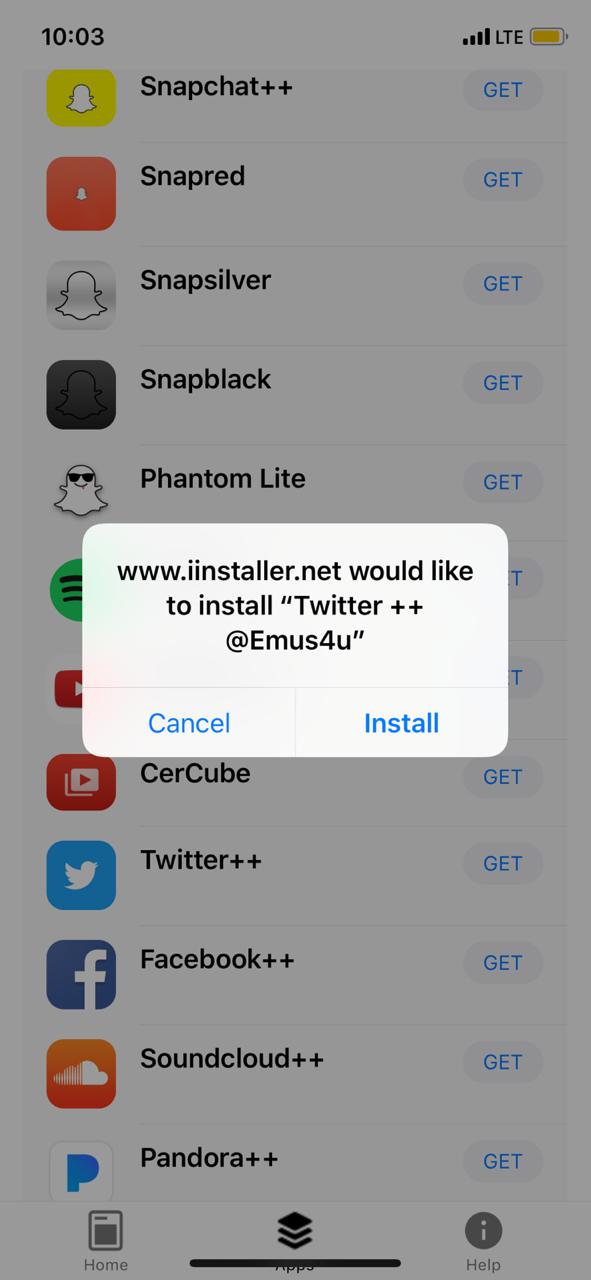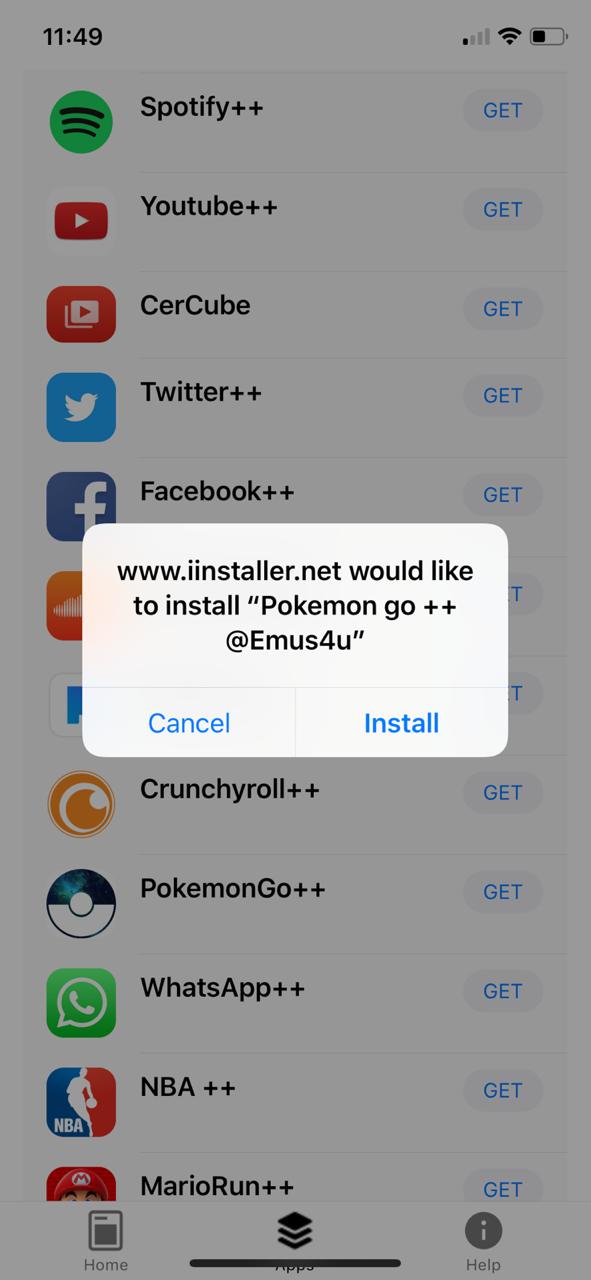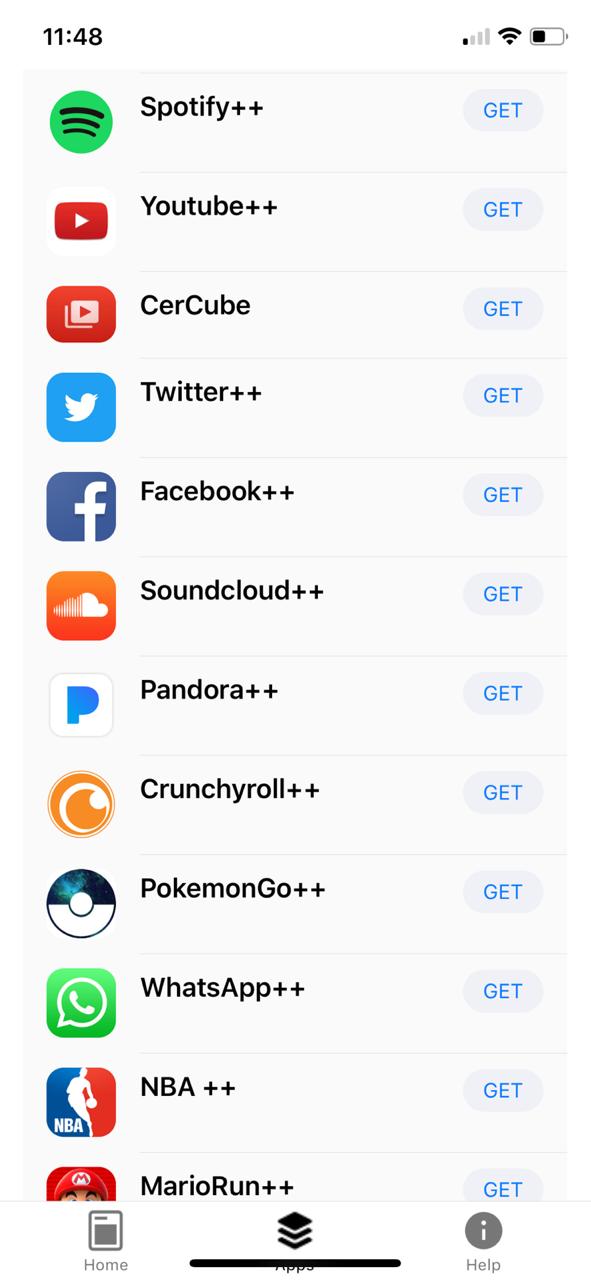Chimera Jailbreak for iOS 12.0-12.1.2 – Install from Emus4U Application: A wave of happiness spread through the jailbreak community when Electra and UnC0ver announced the update for the inclusion of iOS 12.0-12.1.2. However, the excitement soon diffused as users began to report a plenitude of issues when jailbreaking their iOS 12 devices. This paved the arrival of Chimera Jailbreak.
The difference between Chimera and the Electra/UnC0ver Jailbreak tool is the grounds of design and development. Development and design of Chimera Jailbreak tool are done particularly keeping in mind iOS 12. Hence, Chimera Jailbreak is exceedingly stable and provides better battery management as compared to the entire list of existing jailbreak tools. Check Out: “iTransmission on iOS Download – Emus4u – No Jailbreak“.
Jailbreak iOS 12.0-12.1.2 A12/A12X iPhone/iPad – Chimera
You can utilize Chimera Jailbreak for jailbreaking iOS 12-iOS 12.1.2 A12/A12X iPhone/iPad. This means you can get an impressive jailbreak on iPhone XS/XS Max, iPhone XR, and the latest iPad Pro models. As of now, you must be wondering as to from where you can download the latest version of the Chimera Jailbreak tool.

You can, indeed, download the IPA file from the official webpage of Chimera and sideload the same onto your device. However, if you don’t wish to use your PC, you can directly download and install the latest version of Chimera Jailbreak from Emus4U application. In this post, we are going to share with you the steps for the same.
Also, Check Out: “Tinder++ on iOS – Premium for Free on iPhone/iPad – No Jailbreak“.
Install Chimera Jailbreak from Emus4u (iPhone XS, XS Max & XR)
Before you download Chimera Jailbreak from Emus4U, you require installing Emus4U on your iPhone/iPad. Follow the below steps carefully to avoid any kind of complications later.
- Please launch the Safari Browser and navigate here “Emus4u Download” to download and install Emus4u on your iOS device.
- Prior to launching Emus4U, make sure you trust the profile of the same.
- Next, launch Emus4U and search for ‘Chimera Jailbreak.’
- It will usually come up in the top search results. Tap on the search result to navigate to the application information screen.
- From here, please tap on ‘Get’ to initiate the download and installation of Chimera.
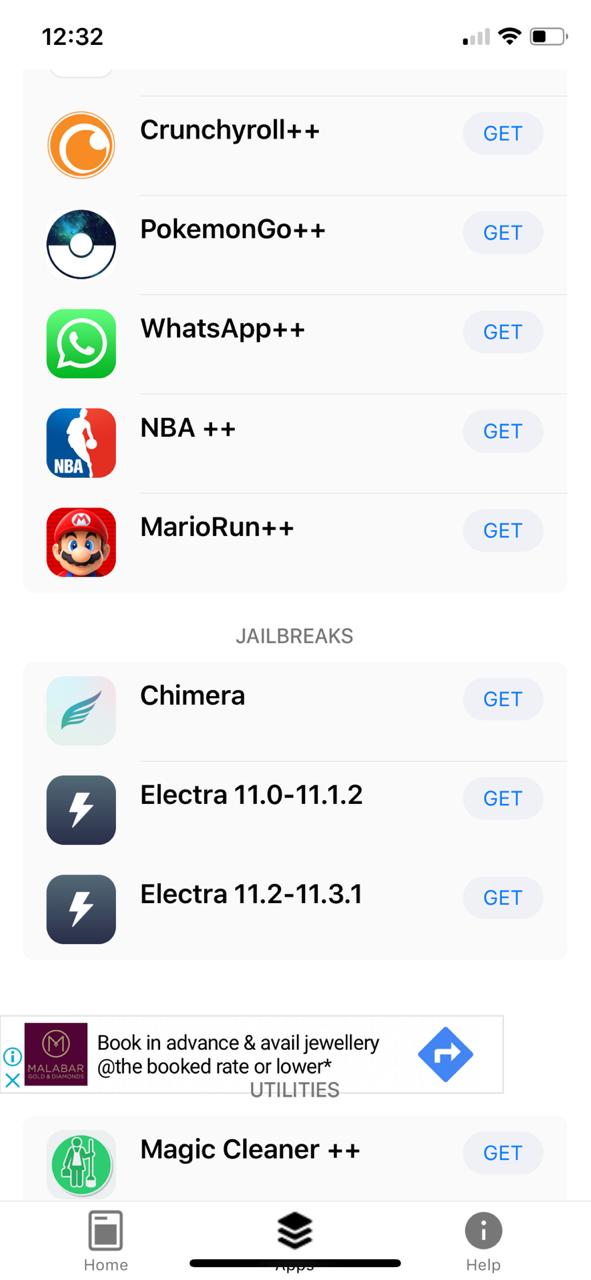
Get Chimera Jailbreak – Emus4u - Press ‘Allow’ on the pop-up that comes up and install the configuration profile of Chimera.
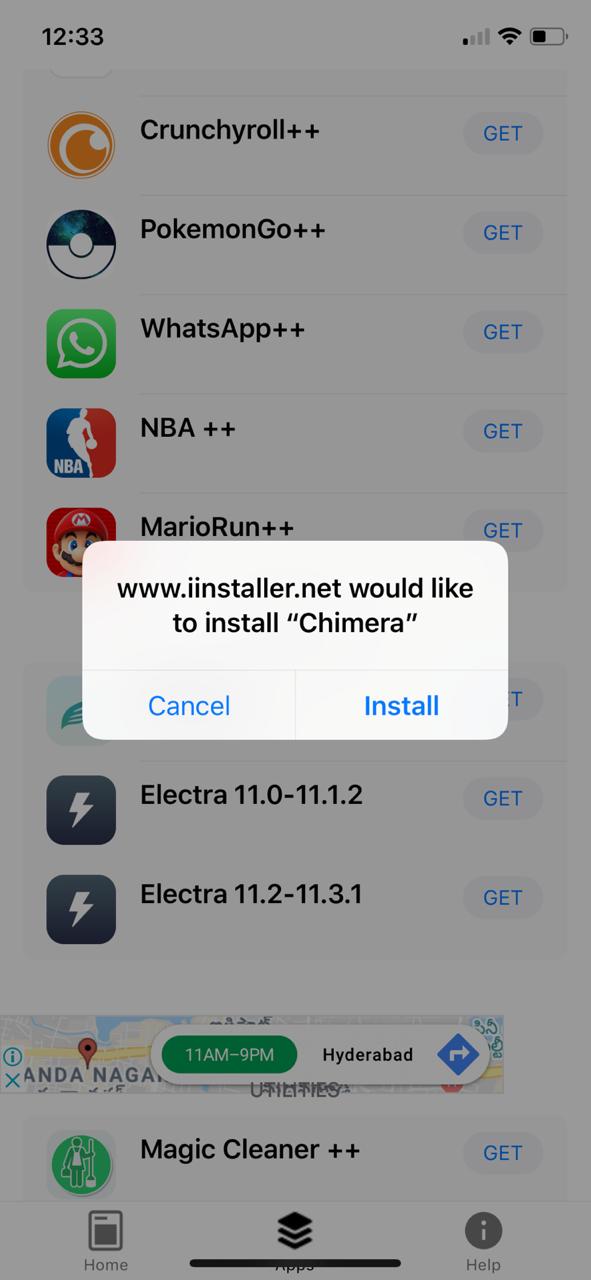
Install Chimera Jailbreak – Emus4u - After the successful installation of the profile, you will have the icon of Chimera Jailbreak available on the home screen of your iPhone/iPad.
Error Fixes: “[Fixed] Emus4u Not Working, Loading, White Screen & Not Installing Apps Errors“.
Chimera Jailbreak for iOS 12.0-12.1.2 A12/A12X iPhone/iPad – How to Use?
- Launch Chimera Jailbreak and tap on the ‘Jailbreak’ button present in the center.
- Wait for the three steps to finish. After the successful completion of the three steps, your device will reboot.
- Unlock your device after reboot and you will have the icon of Sileo on the home screen of your iPhone/iPad indicating that your device is successfully jailbroken.
- In case your device reboots prior to the completion of the three steps, please ‘Jailbreak’ again using Chimera and keep on trying until the three steps get over.
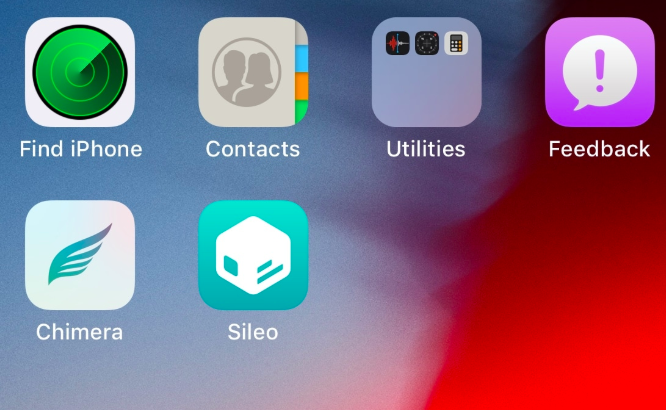
Chimera Jailbreak – Emus4u App
Premium Music for Free: “Spotify++ on iOS – Emus4u Spotify Plus on iPhone/iPad No Jailbreak“.
Final Words – Chimera Jailbreak from Emus4u on iPhone/iPad
These are the steps to Install Chimera from Emus4u on iPhone/iPad. In case you face any issues anywhere during the process, drop us a note in the comments section provided below. We will help you out on a priority basis.
Thank You.